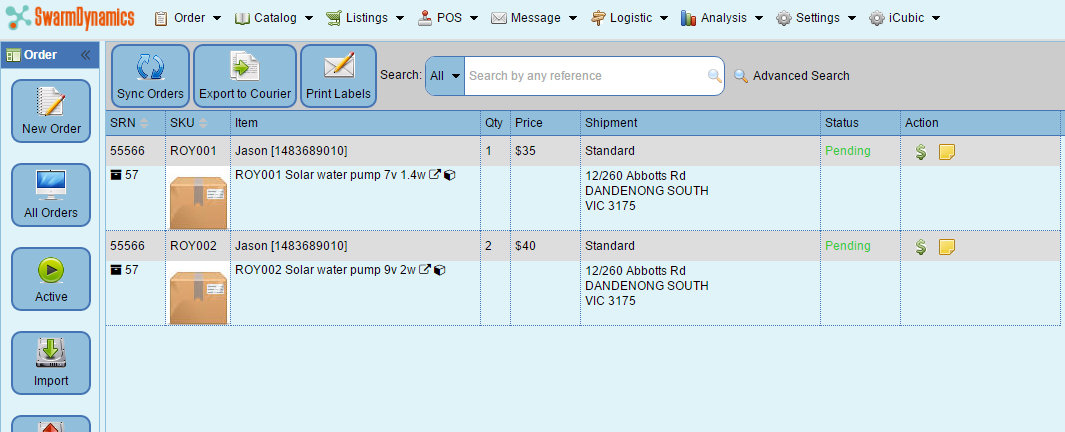Orders can be created manually to suit certain jobs like phone order, walk in customer orders etc. Here is how we create an order manually in Swarmdynamics.
- Go to [Orders] ->[Create Order]
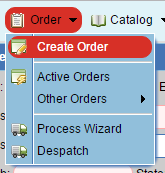
- Type in customer’s information.
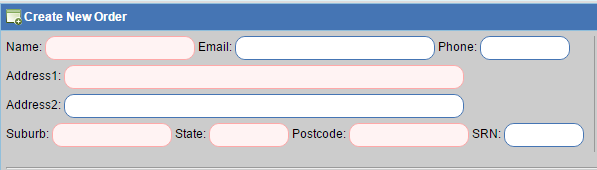
SRN is short for Sales Record Number as your reference number to this order
- Type in Postage and handling charge, select status, payment method and paid date.
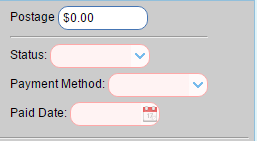
- Type in the search keyword under [search products]. A drop down list will show up according to your input. Select the one you want to add in to the order item list. You can add many items you would like to.
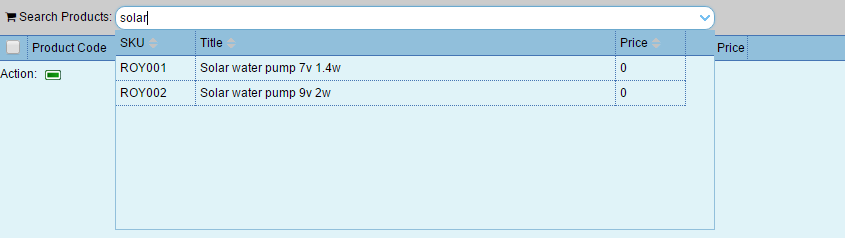
Key word can be both item title, sku, or model number
- Change quantity and single item price (incl. GST) when required. If you want to delete any of the line, select the line, then click the dash mark after “Action”.
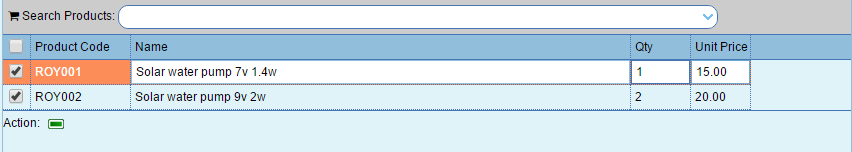
Item name, quantity and unit price can be updated when required.
- Type in [Note] with anything you want to remember with this order.
- Click [Create] at the bottom of this page.
Now we have successfully created a new order. The page will be redirected to to the order has just been created.